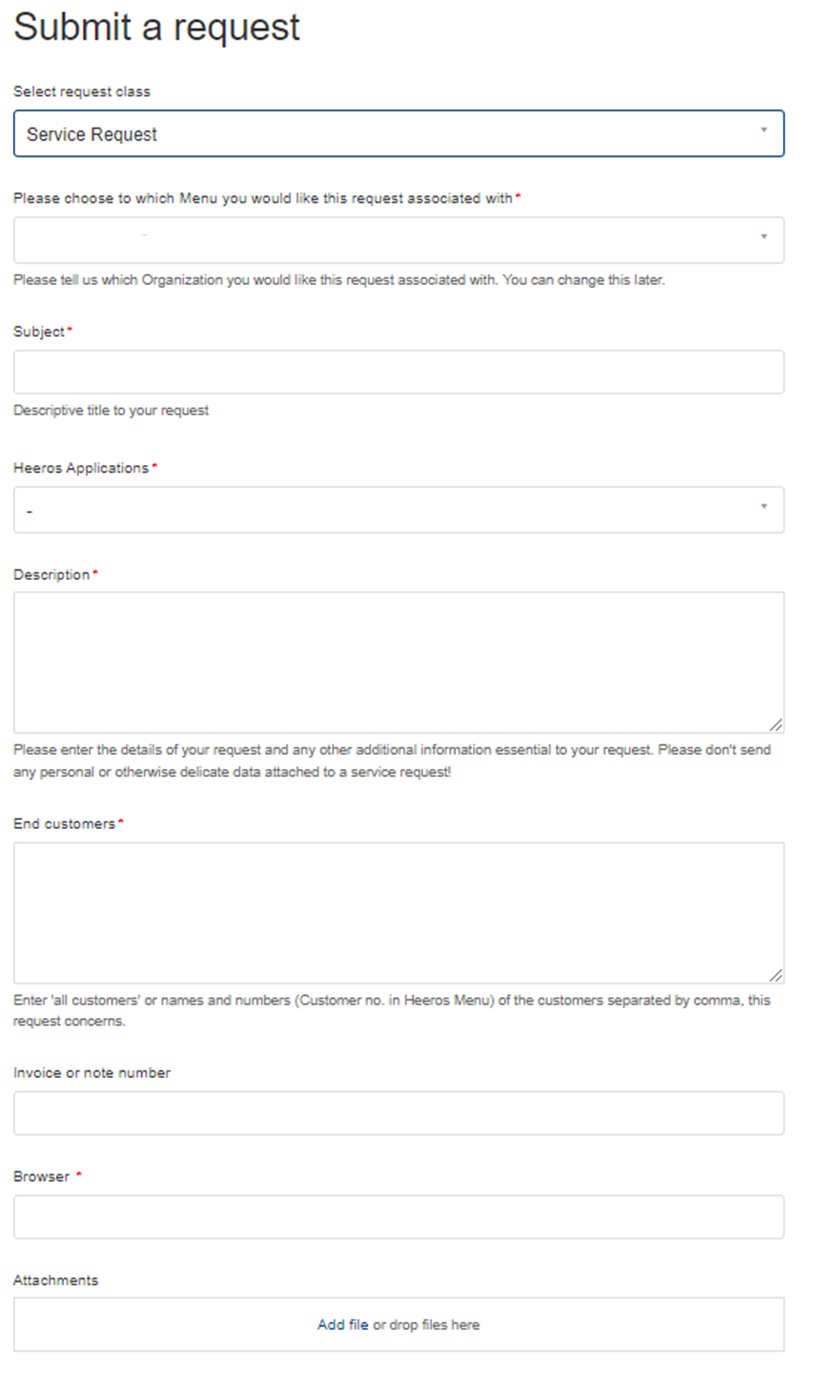For us to be able to help you as quickly as possible, we ask you to take a little time to fill in the service request. It saves your time when we don't need to ask you for additional information that was known at the time the problem occurred. We recommend using the service request form that can be found in the Help Center, as it guides you to fill in the needed information. In the Help Center you can find different forms for different types of service requests (Service request, Development idea, etc.). If you are a trained main user (own office level user) of Heeros applications but do not see the Submit a request button at the top of the screen, please notify Heeros Application Support. We will add access to the form to your user profile.
If there is a problem using the application, select Service request.
Please choose to which Menu you would like this request associated with - here you can only select the Menu or the Menus to which you have user rights, so please select the correct one.
Subject: Give a short description of the issue. There is no need to add the customer name here, as there is a separate field for it below.
Finago Modular Application: Select in which application the problem occurs.
Description: Describe the issue in as much detail as possible. What was the user doing or trying to do when the problem occurred? Does several users have the same problem? Screenshots about the situation or the error message help a lot. Tell us how the application should have worked. For example, if there is an incorrect number somewhere, what would the correct one be? Let us know if you already have tried to fix the problem for example, by emptying the browser cache.
End Customers: The names and the Menu customer numbers of the customers in question. If the issue effects all customers, name an example customer so that we can start investigating by checking that database.
Invoice or note number: You can specify the invoice or note numbers.
Browser: Which internet browser is in use.
Attachments: You can attach files such as screenshots or CSV files.